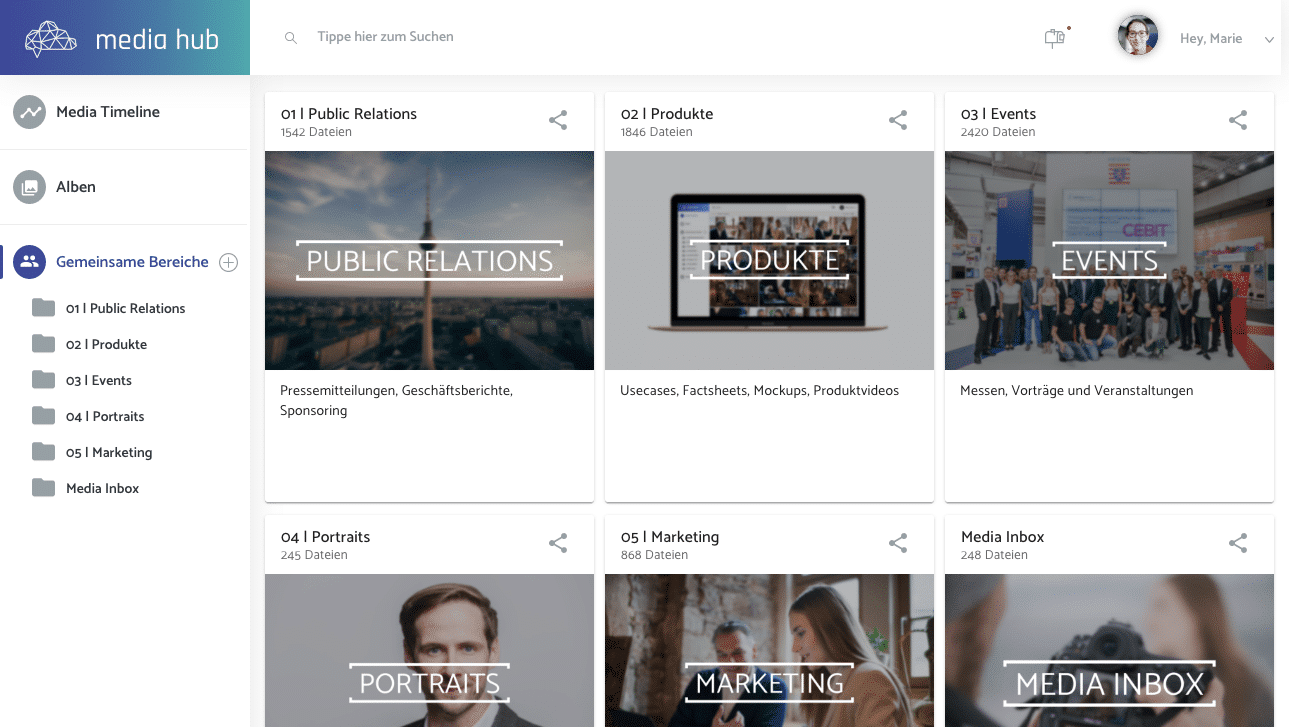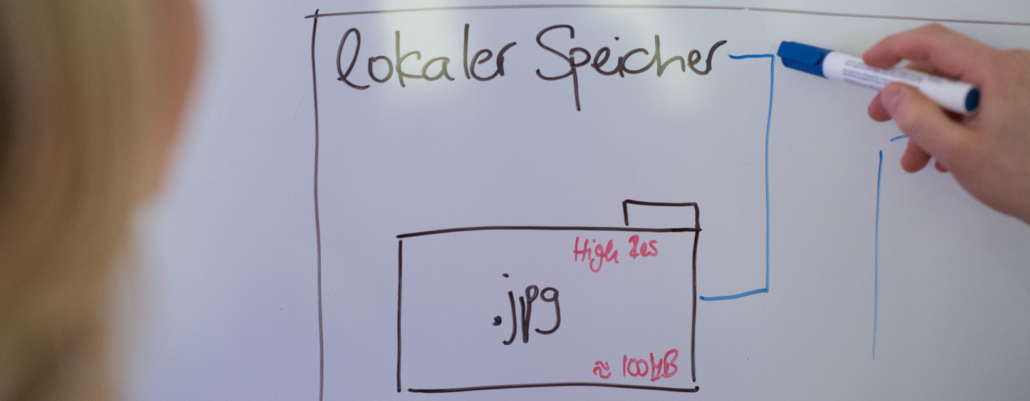We have already mentioned a cloud service specifically designed for backing up and managing photos, Google Photos (formerly Picasa). Of course, there are also numerous alternatives, such as Amazon Photos, Apple Photos and, especially for professional users, Adobe’s Creative Cloud.
Google Photos has the advantage over a universal cloud storage that images can be imported in two different quality levels:
- Original quality (no additional compression, no limitation of pixel dimensions)
- Save storage space (images with more than 16 megapixels are downscaled to 16 MP, all images are compressed)
If you select option 2, the files are automatically reduced in size after uploading.* Lossless formats such as TIFF or BMP are converted to JPEG after a certain size, raw formats always.
The maximum allowed file size of an image is 200 MB (also under option 1). The following image formats are supported in addition to those already mentioned: GIF, HEIF / HEIC, PNG, WEBP. Video files can also be processed. That as side information.
Google Photos also lets you edit, optimize, and add metadata to your images, of course. In addition, the app comes up with intelligent sorting functions. The best known is probably the grouping of photos by faces.
Google Photos is available as a mobile app for Android and iOS, as a browser app, and as a Progressive Web App.
* You can find a comprehensive article on reducing the size of images here.

 https://www.teamnext.de/wp-content/uploads/2022/07/digital_asset_management_dam_header.jpg
490
1200
Björn Buxbaum-Conradi
https://www.teamnext.de/wp-content/uploads/2022/03/teamnext-mediahub-logo-bunt.svg
Björn Buxbaum-Conradi2022-07-18 10:37:472023-11-16 17:34:56What is digital asset management? Get to know the advantages
https://www.teamnext.de/wp-content/uploads/2022/07/digital_asset_management_dam_header.jpg
490
1200
Björn Buxbaum-Conradi
https://www.teamnext.de/wp-content/uploads/2022/03/teamnext-mediahub-logo-bunt.svg
Björn Buxbaum-Conradi2022-07-18 10:37:472023-11-16 17:34:56What is digital asset management? Get to know the advantages