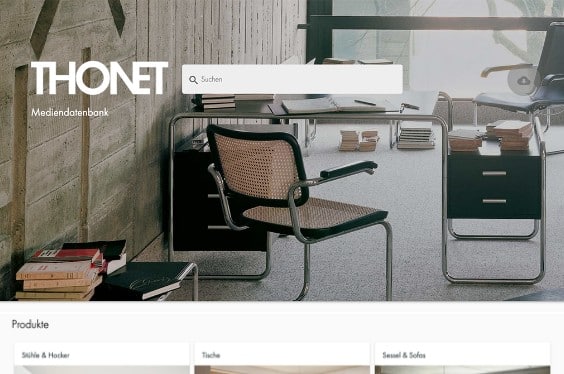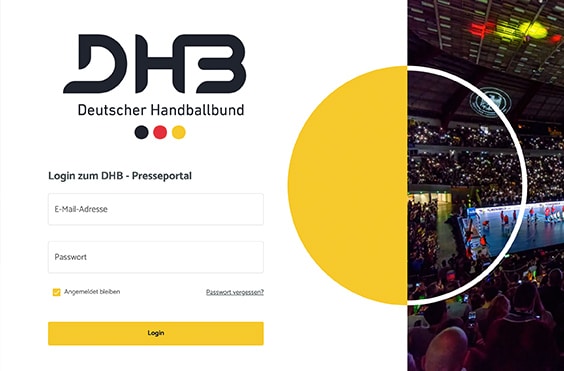Content is king. This is THE motto in online marketing. You know it, of course. However, the best content is of no use, if it is not available for the intended target groups.
This is where a content hub comes into play. Hub originally means hub of a wheel and is today mostly associated with the distribution of traffic. For us, this usage is also suitable, because similar to this, we are concerned with the targeted and at the same time efficient distribution of digital goods. I deliberately say “goods” because content that you deliver through a hub should add value to retail product marketing or branding. One therefore also speaks of digital assets. There is, of course, the case where digital assets are the actual commodity of a business, e.g., e-books, stock photos, or music files. However, we are not talking about digital sales platforms here. We see a content hub primarily as an information interface and marketing tool.

 https://www.teamnext.de/wp-content/uploads/2022/09/haendlerportal-symbolbild.jpg
720
1800
Björn Buxbaum-Conradi
https://www.teamnext.de/wp-content/uploads/2022/03/teamnext-mediahub-logo-bunt.svg
Björn Buxbaum-Conradi2022-09-29 15:07:282023-11-30 14:39:35What is a partner portal for retailer? 9 unbeatable advantages
https://www.teamnext.de/wp-content/uploads/2022/09/haendlerportal-symbolbild.jpg
720
1800
Björn Buxbaum-Conradi
https://www.teamnext.de/wp-content/uploads/2022/03/teamnext-mediahub-logo-bunt.svg
Björn Buxbaum-Conradi2022-09-29 15:07:282023-11-30 14:39:35What is a partner portal for retailer? 9 unbeatable advantages