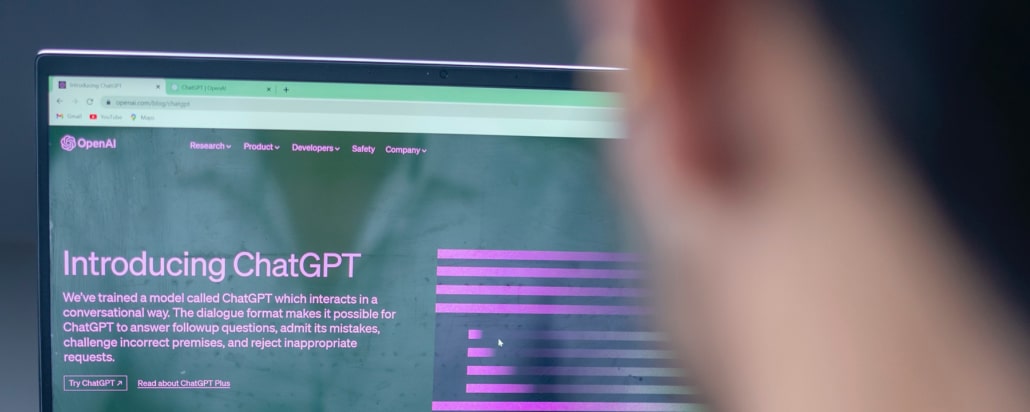Proper image (or video) sizes are a key consideration when it comes to presenting content on social media. In this article, “size” refers to the width and height of an image or video. In this context, we also speak of image dimensions and image proportions – and in the digital age of pixel dimensions or resolutions, of course.
“Format” can also mean different things. Here we talk about aspect ratios and not about file formats. The orientation is an additional criterion, see for example portrait vs. landscape (e.g. 9:16 vs. 16:9).
Successful online marketing requires knowledge of the appropriate social media image sizes and video resolutions. If you do not follow the platforms’ guidelines, you risk that media content is presented in an unclear and unappealing way.
Unfortunately, the guidelines can change with each major update. To get you updated for 2025, we have researched and listed the recommended video and image sizes for the 6 major social media platforms in the next sections.
By the way, if you are looking for the right video formats for social media, you will find them here: The 7 most important video formats – basic knowledge for video marketing.
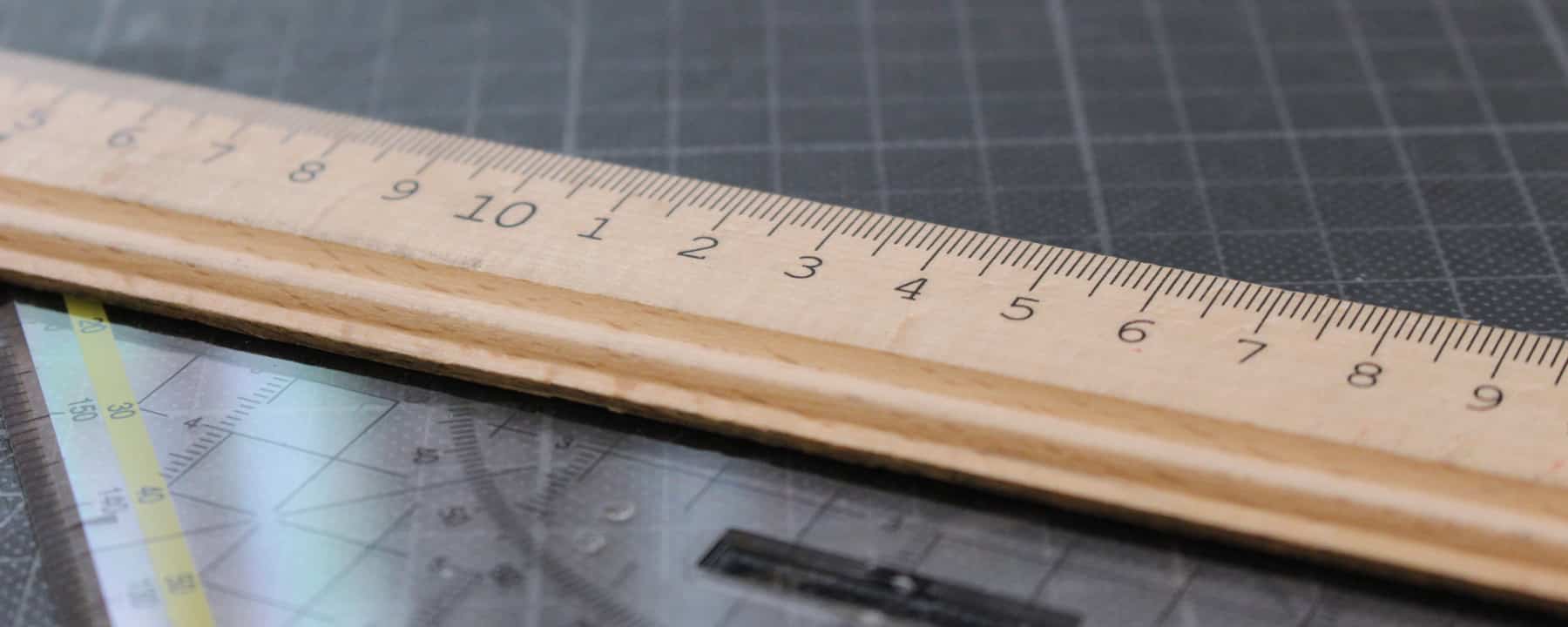
 https://www.teamnext.de/wp-content/uploads/2023/09/synergien-pim-dam.jpg
720
1800
Björn Buxbaum-Conradi
https://www.teamnext.de/wp-content/uploads/2022/03/teamnext-mediahub-logo-bunt.svg
Björn Buxbaum-Conradi2023-09-14 17:40:012024-05-06 10:22:10Synergies of PIM and DAM – how companies benefit from both systems
https://www.teamnext.de/wp-content/uploads/2023/09/synergien-pim-dam.jpg
720
1800
Björn Buxbaum-Conradi
https://www.teamnext.de/wp-content/uploads/2022/03/teamnext-mediahub-logo-bunt.svg
Björn Buxbaum-Conradi2023-09-14 17:40:012024-05-06 10:22:10Synergies of PIM and DAM – how companies benefit from both systems