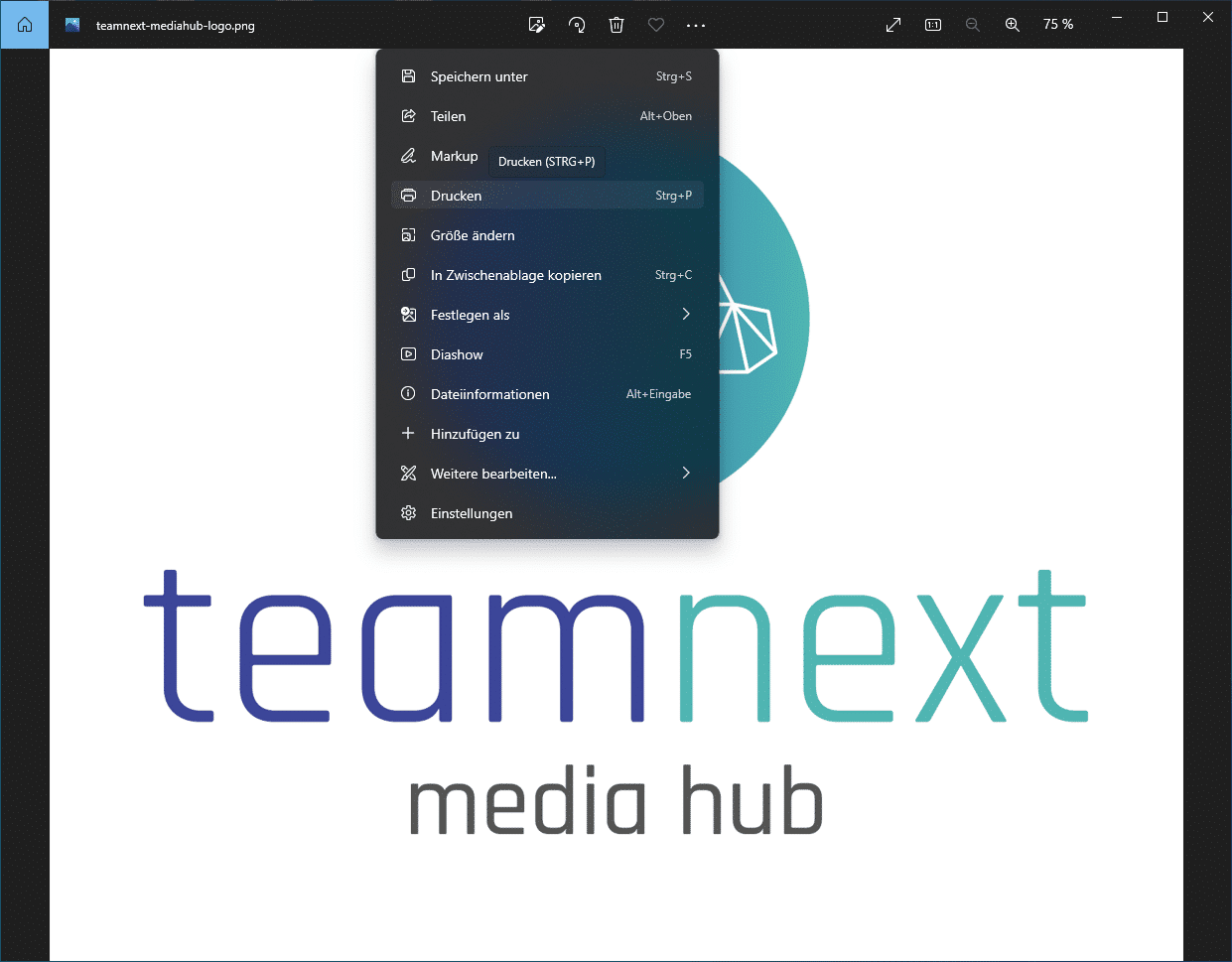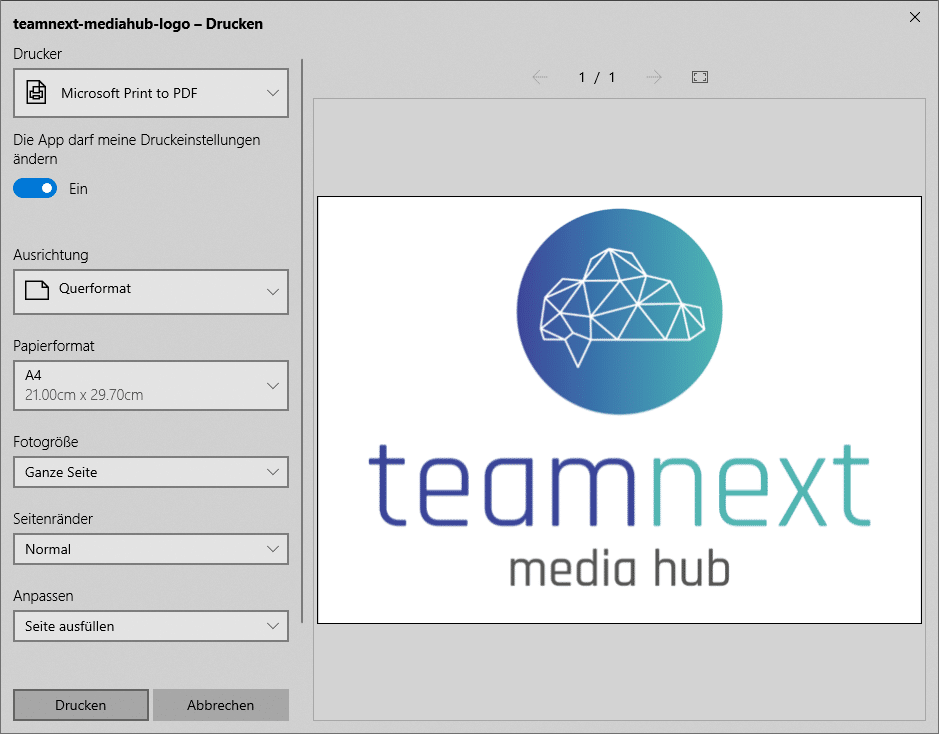Sometimes it can be useful to convert image files to PDF format. For instance, when digital images are to be prepared for printing or when an image is needed as a page of a multi-page PDF document. When saving an image as a PDF, the destination file may become significantly smaller than the original file, depending on the settings and output format. The new file is then also more suitable for electronic exchange, e.g. by e-mail. However, conversion to PDF format can be lossy. You must expect visible quality loss if the target resolution is lower than that of the source file.
Having said that, in the next two sections we would like to show you how to convert image files to PDF in three simple steps without any special software. Nota bene: the term “conversion” is not quite accurate, because the source files are not changed in the process and always remain with you.

 https://www.teamnext.de/wp-content/uploads/2022/06/header_umwandlung_png_jpg.jpg
784
1920
Björn Buxbaum-Conradi
https://www.teamnext.de/wp-content/uploads/2022/03/teamnext-mediahub-logo-bunt.svg
Björn Buxbaum-Conradi2022-06-07 17:09:382024-08-26 15:20:35How to convert PNG files to the JPEG format
https://www.teamnext.de/wp-content/uploads/2022/06/header_umwandlung_png_jpg.jpg
784
1920
Björn Buxbaum-Conradi
https://www.teamnext.de/wp-content/uploads/2022/03/teamnext-mediahub-logo-bunt.svg
Björn Buxbaum-Conradi2022-06-07 17:09:382024-08-26 15:20:35How to convert PNG files to the JPEG format